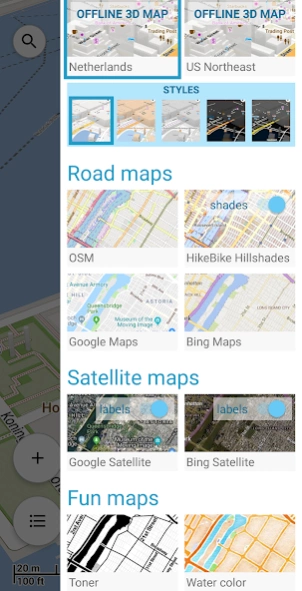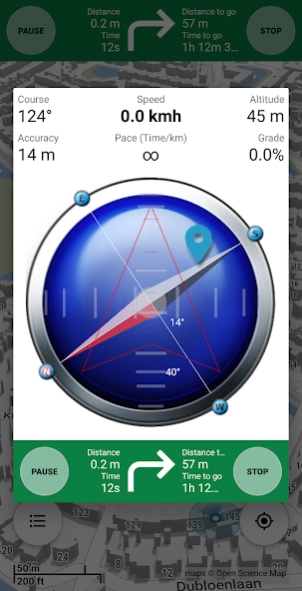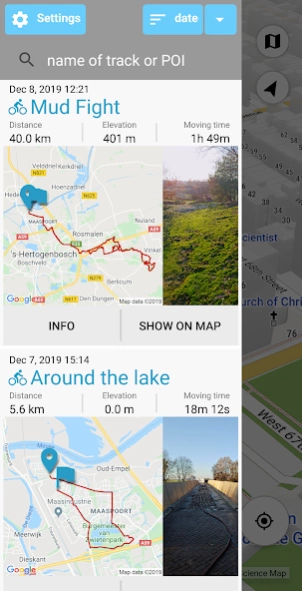Tracky, Off-road GPS navigatio 5.6.0
Free Version
Publisher Description
Tracky, Off-road GPS navigatio - Tracky starts where other navigation apps stop!
'Know where you are, know where you have been, and get where you want to go.'
With reliable GPS track recordings, various online and offline (free) maps and extensive search options, you can navigate when you go off the beaten track.
Know where you are
Use various online maps and Offline 3D Maps, all for free!
Share your location with others, so that they can keep an eye on you during your activities.
Know where you have been
Record GPS tracks while you are walking, running, biking or driving. Check out your performance with altitude and speed profiles and a detailed power zone analysis.
Store Points Of Interest (POIs), for example to remember where you parked your car.
Get where you want to go
Navigate to POIs and navigate along tracks. You get clear visual and audible instructions.
Find any address or place with the powerfull search engine. Plan your route by placing draggable via-points.
About Tracky, Off-road GPS navigatio
Tracky, Off-road GPS navigatio is a free app for Android published in the Geography list of apps, part of Education.
The company that develops Tracky, Off-road GPS navigatio is TrackThisOut. The latest version released by its developer is 5.6.0.
To install Tracky, Off-road GPS navigatio on your Android device, just click the green Continue To App button above to start the installation process. The app is listed on our website since 2022-04-19 and was downloaded 0 times. We have already checked if the download link is safe, however for your own protection we recommend that you scan the downloaded app with your antivirus. Your antivirus may detect the Tracky, Off-road GPS navigatio as malware as malware if the download link to trackthisout_tracky.com is broken.
How to install Tracky, Off-road GPS navigatio on your Android device:
- Click on the Continue To App button on our website. This will redirect you to Google Play.
- Once the Tracky, Off-road GPS navigatio is shown in the Google Play listing of your Android device, you can start its download and installation. Tap on the Install button located below the search bar and to the right of the app icon.
- A pop-up window with the permissions required by Tracky, Off-road GPS navigatio will be shown. Click on Accept to continue the process.
- Tracky, Off-road GPS navigatio will be downloaded onto your device, displaying a progress. Once the download completes, the installation will start and you'll get a notification after the installation is finished.